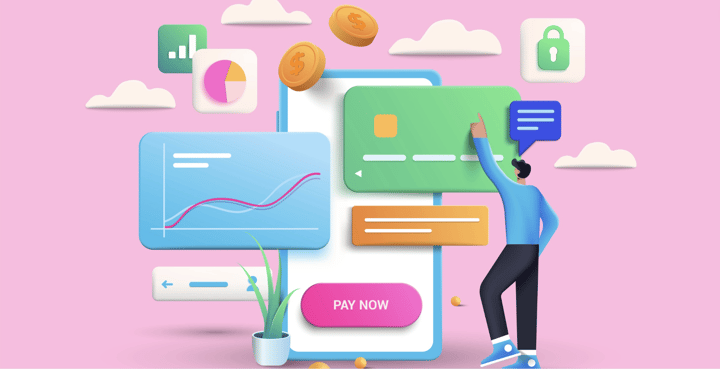9 ways an AP helpdesk is going to make your life easier
Mar 2024
.png?length=1024&name=How%20to%20prepare%20for%20your%20year-end%20Accounts%20Payable%20audit%20%20(8).png)
The Accounts Payable climate is evolving. More and more AP teams are recognising the value of technology and AI as a catalyst for simplifying their daily workflows.
Busy AP teams are looking to cut down on repetitive tasks and focus on what matters.
In our recent AI for Accounts Payable webinar about how Energy Transfer prevented $23.5M in overpayments with the help of AI, we asked our audience about their top AP goal of 2024.
60% of attendees selected - ‘Enhance process efficiency through automation (e.g. vendor query management).’
What is an Accounts Payable helpdesk?
An Accounts Payable helpdesk is a ticketing and vendor query management tool. It streamlines ticket management, improves vendor communications and centralises processes to lessen the burden of thousands of vendor emails.
An AI-powered AP helpdesk speeds up problem-solving, boosts Accounts Payable efficiency and increases vendor satisfaction.
How do AP teams currently manage vendor queries?
A lot of AP teams use email to communicate with vendors and suppliers, which can be a headache to monitor and maintain. It takes a lot of time to read through, prioritise, and action emails, and managing a shared AP inbox can be a very unrewarding task for your Payables team. On top of this, suppliers don’t use standardised email communications, making it difficult to apply workflows across the board.
There’s clearly a pressing need for a more efficient solution - enter the AP helpdesk. An Accounts Payable helpdesk offers a straightforward approach to vendor query management, replacing traditional email-based communication and generic ticketing tools that aren’t optimised for Accounts Payable.
Streamline support for vendor and supplier emails
The overall goal of an AP helpdesk is to streamline support for vendor enquiries. An AP helpdesk can be used as a fully functional email client, overlaid with a ticketing system, providing a seamless and effective Accounts Payable process to manage vendor queries.
The AP helpdesk reads, understands, and categorises incoming vendor emails and their attachments. It then creates relevant support tickets and generates intelligent responses after sourcing information relating to the vendor query from your ERP and P2P systems.
Xelix’s Accounts Payable Helpdesk module works as an advanced AP ticketing tool, using generative AI to respond to vendor and supplier communications quickly.
Continue reading to discover nine ways an Accounts Payable helpdesk can help transform your current vendor query management process.
1. Manage multiple AP inboxes with ease
AP teams receive large volumes of emails daily, containing a range of vendor queries, and the number of emails can be overwhelming. On top of that, your AP team deals with a whole host of other pressing Accounts Payable tasks, making for an intense workload .
AP teams are looking to optimise Accounts Payable processes and controls, and automate repetitive tasks, but they're struggling to pinpoint where to start, particularly when a business manages multiple mailboxes.
Xelix’s Helpdesk module integrates all mailboxes, allowing your team to configure permissions to each mailbox. Once your mailboxes are connected, our AI can get to work to relieve the pressure on your AP team.
2. Categorise vendor emails for efficient follow-up
The next challenge is sorting through emails – what type of query is it, how urgent is it, who should deal with it? Query types vary from invoices, supplier statements, payment reminders, master vendor data update requests and legal threats to spam to ad hoc general enquiries. We’ve already got a headache and that’s not even all of them.
According to timetoreply, the average email response time in Finance is 14 hours. That benchmarks feels far away when you’ve got thousands of emails to sieve through and categorise. And by the time you’ve worked through these emails, you’ve already received an angry follow up and cracks start to form in your vendor relationships.
Using Large Language Models (LLM) and Natural Language Processing (NLP), Xelix can easily read and accurately categorise your inbound emails, enabling efficient query handling. The best part? It can categorise based on your preferences (and priorities) and it can do all of this in seconds, giving your team back tonnes of time to focus elsewhere.
3. Automate your Accounts Payable ticketing system
Gone are the days of manual ticketing and intervention for tracking vendor queries. And supplier portals are only as good as the adoption you can drive (spoiler alert – supplier portal adoption is hard!) .
With an AP helpdesk, a ticketing system is layered on top of your AP team's mailboxes. Emails are intelligently and automatically converted into tickets, avoiding duplicate tasks, and keeping threads intact, allowing your team to easily manage, track and resolve vendor queries.
Your AP team can easily assign tickets to different team members and track the tickets through statuses, making sure that tickets are dealt with and resolved on time. The team can post internal comments against a ticket and tag other members as they work through them, so updates are documented as the ticket moves through your ticket pipeline.
Automatic categorisation of Accounts Payable tickets
Your AP helpdesk can automatically categorise tickets based on your workflow/preferences. Whether you receive statements, payment reminders or urgent requests, Xelix’s Helpdesk module accurately categorises tickets based on the ticket’s email content and attachments. Your team can also easily filter by ticket categories or folders and set up automated replies to respond to vendors in a timely manner.
With Xelix’s Helpdesk module, you can create custom ticket categories, too. For example, creating a category for a mismatched purchase order (PO). You can create a “PO mismatch” category and any emails related to those mismatches will be tagged and categorised, making for easy and simple management of tickets.
4. Automate your repetitive AP workflows and honour your SLAs
An AP helpdesk like Xelix’s Helpdesk module enables you to optimise and automate repetitive tasks even further. Whether that’s automatically replying to certain vendor query types, forwarding tickets to specific recipients, or filing tickets within a particular folder, you can set up additional automation.
Keeping to the above example about PO mismatch, your AP team can build a rule that triggers all tickets with the “PO mismatch” tag to be forwarded to a different inbox or specific team member, so they can be actioned efficiently.
What’s more, our AP Helpdesk module helps you adhere to your SLAs, e.g. response time. If you’re at risk if breaking your response time SLA, Helpdesk can alert you to prioritise and pick up this ticket promptly.
5. Extract ERP data for streamlined vendor query management
Your ERP system and AP workflow tools contain information about your vendors and suppliers that you can push through to your Accounts Payable helpdesk.
This data feed enables the software to automatically retrieve information relating to vendor queries without user intervention. This means you don’t have to jump between your finance systems, search for information and disrupt your focus.
6. Improve vendor communications with Generative AI
Managing communications with your vendors is essential, yet time consuming and repetitive. For those with a busy AP inbox, automating query management is crucial.
So, your ERP is feeding information to your AP helpdesk, removing the need to switch between systems. Using generative AI, Xelix’s Helpdesk module then goes one step further by intelligently generating a response to your vendor based on the information it’s matched to your vendor query.
For example - a vendor is chasing payment on an outstanding invoice. Our Helpdesk module recognises the vendor name, invoice number and/or invoice attachment, locates the payment date information from your ERP/P2P system data feed and generates a response confirming the payment date. Responses can then be approved in the click of a button or automatically approved based on your control preferences.
AI generated responses are accurate and reliable, based on your up-to-date financial data. This means your team can have full confidence that queries are being dealt with, empowering them to focus on more meaningful, value-adding tasks.
At the same time, increased responsiveness drives better supplier relationships, satisfaction scores and could prevent hurdles such as late payment fees, additional interest, and legal threats.
7. Add auto-assign rules for effective collaboration
Having the option to auto-assign tickets to users not only saves time but also ensures each ticket is routed to the appropriate team or individual for resolution. This can improve vendor experience as communications consistently come from their dedicated contact.
With Xelix’s Helpdesk module, you have options when it comes to auto-assigning tickets. For example, all tickets with the category ‘invoice errors’ can be automatically allocated to a specific team member who will receive an alert. They can then process the ticket, leave internal comments and even automatically send updates to the vendor, keeping them in the loop at every step.
Alternatively, teams can create rules for assigning tickets to balance a workflow across users, in a round robin method.
8. Centralise your AP reporting and get full visibility
An AP Helpdesk like Xelix’s provides you with holistic visibility on vendor query activity, AP team productivity and performance against SLAs . Without a tool in place, tracking, accessing, and mobilising such data can be very difficult.
Also, by integrating with multiple inboxes and gaining holistic oversight on query and ticket management, you can ensure the same ticket is not being worked on twice or forgotten.
9. Automate further and improve AP controls with Xelix's other modules
Helpdesk combines a shared mailbox and a ticketing system with the power of Xelix AI to support AP teams in handling, managing and tracking incoming vendor communications.
To drive value beyond smart AP inbox and vendor query management, you should consider integrating it with other Xelix modules to complement our AP helpdesk enhanced functionality.
Vendors
Xelix’s Vendors module helps manage your vendor master data so that it's accurate, up-to-date, and secure. It constantly monitors your master vendor file alerting you to risks such as duplicate, incomplete data and suspicious changes.
This, combined with Helpdesk’s ability to identify email queries relating to master data changes, means you'll be alerted to vendor master data changes in moment, protecting you from those increasingly nifty fraudsters,
Vendor emails detailing vendor information changes are compared against existing vendor records and data differences are highlighted within Helpdesk's side panel, directing AP teams to action changes. Potentially fraudulent vendor data change requests are also highlighted (e.g. a change of bank details) to prevent organisations falling victim to phishing attempts.
Statements
Does your email include a supplier statement? We get to work auto-reconciling it. Xelix’s Statements module works harmoniously with Helpdesk. Together, automation accelerates, from the point of receiving a statement, acknowledging receipt, and creating a ticket, right through to reconciling it, highlighting discrepancies and sending the results back to your supplier.
Adopting our fully automated end-to-end statement reconciliation workflow drives down vendor queries by as high as 25%. It also reconciles faster, increases reconciliation coverage, and tracks all recs activity. Your full audit trail is captured and accessible, making AP audit time a breeze.
Reports
Xelix’s Reports module provides all the Helpdesk analytics, insights and reports you could wish for! Our AP reports are easy-to-use, customisable, and interactive, enabling you to dive into the details behind the data in the click of a button. You can track your volume of vendor queries and how many queries fall into each bucket. Additionally, you can monitor team productivity such as open/closed tickets per team member and keep an eye on SLA performance.
Using this data, you can celebrate and reward top performers or address any issues. Helpdesk reports also help to identify trends such as potentially troublesome or high-risk vendors, enabling you to mitigate issues before relationships become unhealthy. For service organisations, these metrics will help give you gain a competitive edge and propel business growth.
Why we built an Accounts Payable helpdesk
Customer feedback is at the heart of what we do. Each of our modules has been carefully crafted to cure the biggest headaches and inefficiencies in Accounts Payable. When speaking to our customers, it was clear that handling vendor queries is a total migraine, and current ticketing and email solutions are not fit for AP purpose. So, we got to work building an AI-powered Accounts Payable helpdesk.
Do you think an Accounts Payable helpdesk could make your life easier? Book a demo with our team today and take your first step towards calming the chaos.
Phil Watts, Xelix's Co-founder and Chief Product Officer, joined us at the AP Arms pub to discuss all things about the launch of Xelix's Helpdesk module and what it means for AP teams with busy inboxes.
Content that may catch your eye