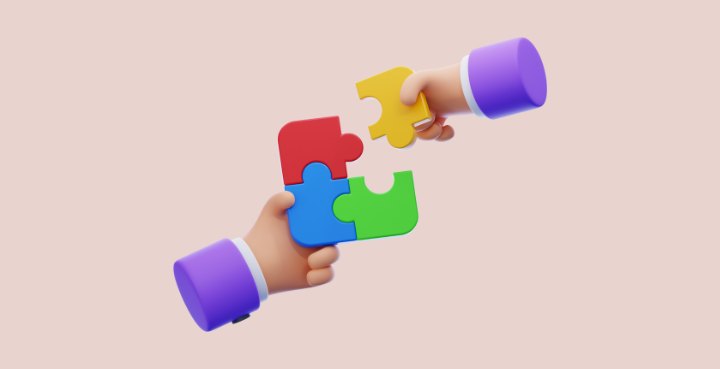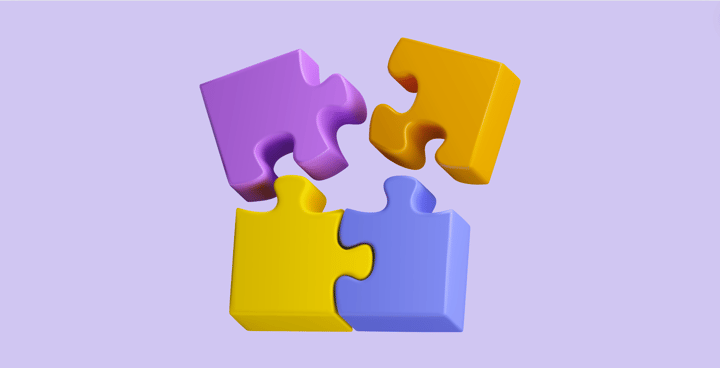AP automation software: Your guide to a successful implementation
Aug 2025
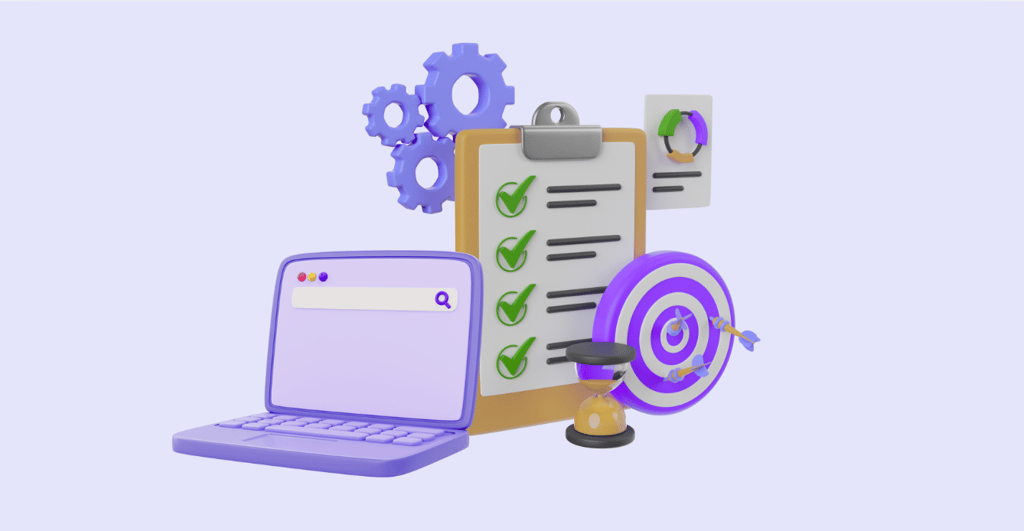
AP teams are being pushed to work faster, cut out mistakes and keep a tight grip on spend all at once. But clunky, manual processes are slowing them down. That’s why more businesses are turning to intelligent automation to bring speed, accuracy and control back into the payables process.
At its core, AP automation uses software to remove the repetitive, time sapping work from the invoice-to-pay process. There are countless benefits in automating Accounts Payable processes, it helps reduce risk, improve accuracy and takes the burden off teams, allowing them to focus on more strategic tasks. When implemented well, the impact is immediate: faster processing times, fewer mistakes, stronger controls and better visibility across payables.
But getting to that point requires more than just buying a fancy new software. A successful implementation depends on clear goals, open communication and the right action plan – all before the contract has been signed.
In this blog, we’ll walk through the key steps to help you rollout your AP automation solution smoothly and confidently. From mapping out your current workflows to training your team and tracking progress, we'll cover the practical actions that make a real difference. We'll also explore common challenges for AP team when adopting a new tool and the steps you can take throughout the process to overcome them.
Whether you're exploring AP automation for the first time or simply leading the rollout of a new system, this guide will help you get it right.
Getting started with implementing AP automation
An incorrect assumption is that implementation begins once the CFO’s signature is on the dotted lined. In reality, a successful rollout starts at the point you recognise an issue in your AP process that requires changing up your processes and the toolkit you use.
Once you’ve identified the need for change, you need to involve IT teams immediately, even if it’s just posing the possibility of a process or tech stack. Get it on their radar early so it’s not a surprise later down the line.
IT teams need time to plan the resources for any change and consider any security challenges that updating/replacing/adding a new software to your suite will generate.
Involving the critical stakeholders at the start ensures a fit-for-purpose solution to enhance your AP process; it also reduces last-minute surprises and helps your teams feel aligned and fully prepared when implementation begins.
Define success for your AP automation project
Before starting the implementation process of a software, it’s important to know exactly what you want your Accounts Payable automation tool to achieve.
Start by identifying the specific problems you’re trying to solve. For example, are manual tasks slowing you down? Are late payments damaging supplier relationships? Or, is vendor management disorganised? Pinpointing these issues will help you focus your efforts and measure success.
The next step is setting clear and measurable goals for the success of your project. For example, aim to reduce invoice cycle times by 30% or cut manual data entry by 50%. Quantifiable targets give your team something concrete to work towards and help track progress over time.
It’s also vital to align your AP automation goals with broader finance or digital transformation strategies. This ensures the project delivers value beyond the AP function and supports company-wide objectives.
Finally, establish realistic timelines for delivery. A clear schedule helps manage expectations and keeps everyone accountable throughout the rollout. Taking the time to define your goals upfront sets the foundation for a smooth and successful implementation.
Map existing workflows: Know what you're replacing
Before bringing in new tools, make sure you understand how your current processes work, where they might be falling down and gaps that need addressing.
Collaborate with your front-line AP team to clearly map out each step of the process, from invoice handling and approval to payment and reconciliation. The more clarity you gain upfront, the better your chances are of selecting a solution that truly meets your needs.
Some common issues we hear about include duplicate payments, lost invoices due to lack of visibility, manual data entry and inconsistent approval workflows. Identifying these pain points early provides a clear roadmap for improvement and helps ensure a more efficient process.
Additionally, automating Accounts Payable will only deliver value if the underlying AP processes are robust. Trying to automate a broken process won’t fix the problem. It’ll only replicate it at scale. Be sure to streamline your workflows before implementing software to ensure better results.
Plan for growth and flexibility
Using your understanding of existing workflows and pain points, choose a solution that addresses the root causes of those problems and not just the surface symptoms.
Think beyond immediate needs and consider scalability and Artificial Intelligence and Machine Learning can drive finance transformation in your business. Your solution should support your AP team as it grows, and it should adapt to changing business demands.
Finally, remember that a successful AP automation software implementation depends on more than software features. Evaluate the vendor’s reputation, onboarding support, customer service and security certifications. Choosing a partner who offers strong support and understands the broader challenges of implementation will lead to a confident rollout.
Plot out implementation: Aligning teams and timelines
Successful implementation requires close collaboration between Finance, IT teams and the solution provider. Work together to establish clear integration touchpoints between your AP system and ERP system or General Ledger. This ensures smooth data flow and reduces disruptions.
Aligning teams and timelines from the start creates a clear roadmap and sets everyone up for a straightforward implementation.
Structure your AP automation rollout
Choosing the right rollout approach is key. Decide whether to deploy in phases, such as by region or system, or to launch a full deployment all at once. Consider what best fits your team’s capacity and organisational goals.
Next, build a detailed implementation calendar covering all stages: planning, setup, testing and go-live. Be sure to factor in your finance platform’s release cycles to avoid conflicts or delays.
It’s important to allocate buffer time for unexpected challenges, such as retraining needs or technical issues. Alongside this, develop a risk mitigation plan to address potential hiccups during the implementation.
A critical part of any rollout is change management. Create, maintain and execute clear communication plans for both internal teams and external stakeholders. Regular, transparent communication helps manage expectations, reduces resistance and keeps everyone informed of progress and upcoming changes. Make collaboration a priority at every stage - before, during and after go-live.
Throughout the process, work closely with your solution provider. Their guidance will help ensure your timeline aligns with the AP automation solution's capabilities and best practices.
Organise user training and onboarding
With both AP automation and other kinds of AP software, effective training is one of the most important parts of a successful rollout. Your team needs to feel confident using the new system from day one. Here are the most important things to consider when training your team:
- Work closely with your solution provider to plan and deliver tailored training. Their expertise is key to helping your team understand how the technology fits into your existing processes and where it can add the most value. At Xelix, our Services team supports this directly, helping teams build training plans that work in practice. It’s one reason we have been recognised as AP Solutions partner of the year for onboarding excellence.
- Develop training programmes for each user group, including AP staff, approvers, Finance leads and administrators. Focus on how the tool supports their daily tasks and addresses common pain points.
- Use a variety of formats such as live walkthroughs, recorded webinars, step-by-step guides and searchable FAQs. These should be easy to access and available whenever teams need them.
- Appointing internal champions or super users is critical for success. They can provide peer support, answer questions and reinforce best practice across the team. At Xelix, we run a “coached demo” as part of the training to get your AP teams ready to use the system and feel empowered to be Xelix champions.
- Strong training and onboarding prepare your AP function to get the most out of your Accounts Payable software faster.
Automate key AP processes with Xelix - fast, simple and low-risk
At Xelix, we’re not an end-to-end AP automation solution, but we do automate critical parts of the AP process to drive real results. Our platform improves operational efficiency by targeting three key areas of the AP process: preventing overpayments and errors, automating statement reconciliation and eliminating the hassle of vendor queries.
The setup is quick and straightforward. Our three-step process takes just six-to-ten weeks from kick-off to go-live and requires minimal IT input. Xelix integrates with all major ERP, P2P and email systems, making it easy to embed into your existing AP workflows.
Whether you're using SAP, Oracle, Workday or another platform, Xelix plugs in without disruption. With pre-built reports, secure data handling, and enterprise-grade certifications like ISO27001 and SOC2, Xelix makes automating AP processes not only fast and easy, but also safe and scalable.
Common implementation challenges and how to overcome them
Even the most advanced AP software will fall short if implementation isn’t handled diligently. Many businesses run into common challenges that can delay progress or limit adoption, but you can manage these with the right approach.
One of the biggest pitfalls is underestimating change management. In AP, where teams rely on familiar processes, switching to new tools can feel disruptive. To ease this transition, ensure users are properly trained and supported and provide clear documentation that outlines how business-as-usual processes will change after implementation.
Other common challenges include data accuracy issues and integration complexities. Automating a process built on messy or inconsistent data will only amplify the problem, so take time early on to validate and clean your data, and work closely with IT to plan a well-structured ERP integration.
Resistance to change is natural, but it can be addressed with early communication, clear benefits and hands-on support. By planning for these challenges from the start, you’ll set your AP team up for a smoother, more successful rollout.
Key summary – Failing to prepare is preparing to fail
A successful AP automation platform rollout isn’t just about selecting the right tool. It’s about preparing your people, processes and systems to support it.
Building a clear implementation timeline and securing buy-in across the business are essential steps. When teams understand what is changing, why it matters and how it will affect their day-to-day work, you create alignment and reduce resistance. Finance, AP and IT teams need to work together from the start to ensure easy integrations, clean data and minimal disruption.
Good preparation also helps you realise the benefits of AP automation much faster. With the right foundations in place, teams can experience quicker invoice approvals, fewer manual errors and better visibility over spend early in the process.
These early wins build confidence and drive long-term adoption.
Whether you’re replacing outdated systems or enhancing your current processes, preparation is everything. When done right, implementation becomes less of a hurdle and more of a launchpad. Take the time to plan, train and align your teams, and you’ll see the results of your automation software much sooner.
Download our AP automation implementation checklist
Content that may catch your eye